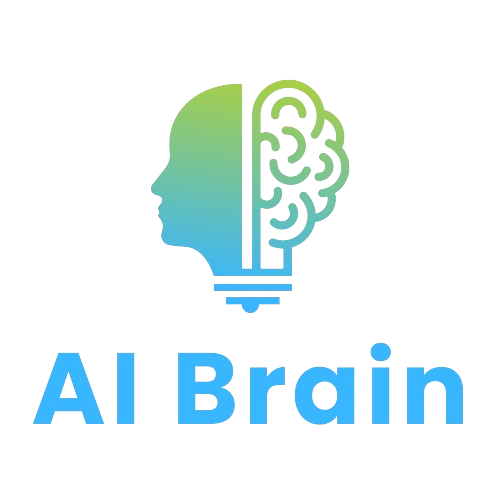Have you ever spent hours scouring the internet for an answer, only to end up with a dozen irrelevant web pages and a lingering sense of frustration? Well, say goodbye to those days! Gemini AI, a powerful tool developed by Google, is here to revolutionize the way you find information.
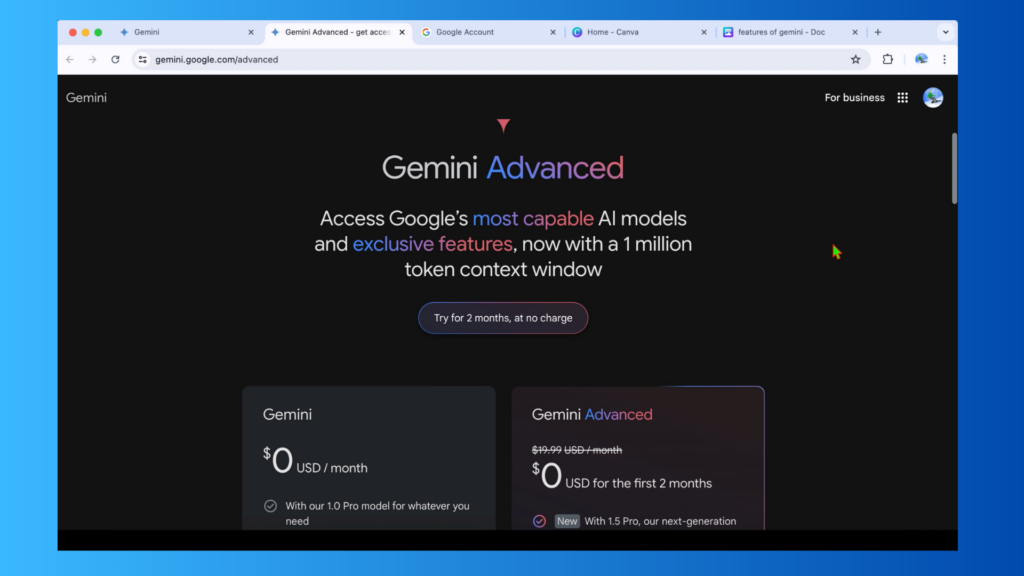
This guide will equip you with the knowledge to transform Gemini AI into your personal question-answering champion. We’ll walk you through every step, from accessing this innovative tool to crafting effective questions that unlock its full potential.
Step 1: Accessing Your Super-Smart Assistant
- Open your favourite web browser. Chrome, Firefox, Safari – whichever you prefer!
- In this case I am using google search . So, type in the search box for Gemini AI .
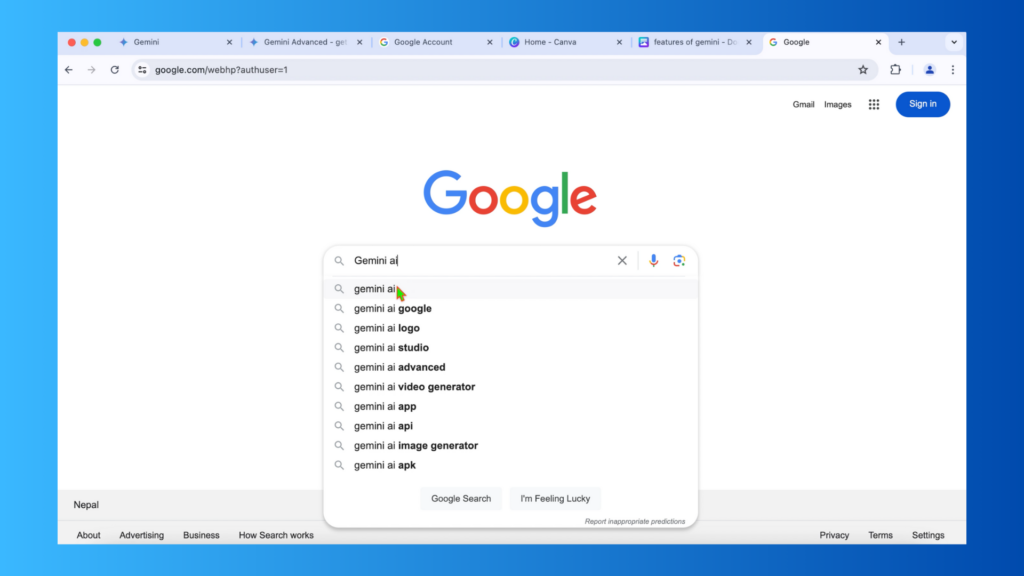
- Click on the Gemini Ai and it will take you to the impressive Google gemini Website.
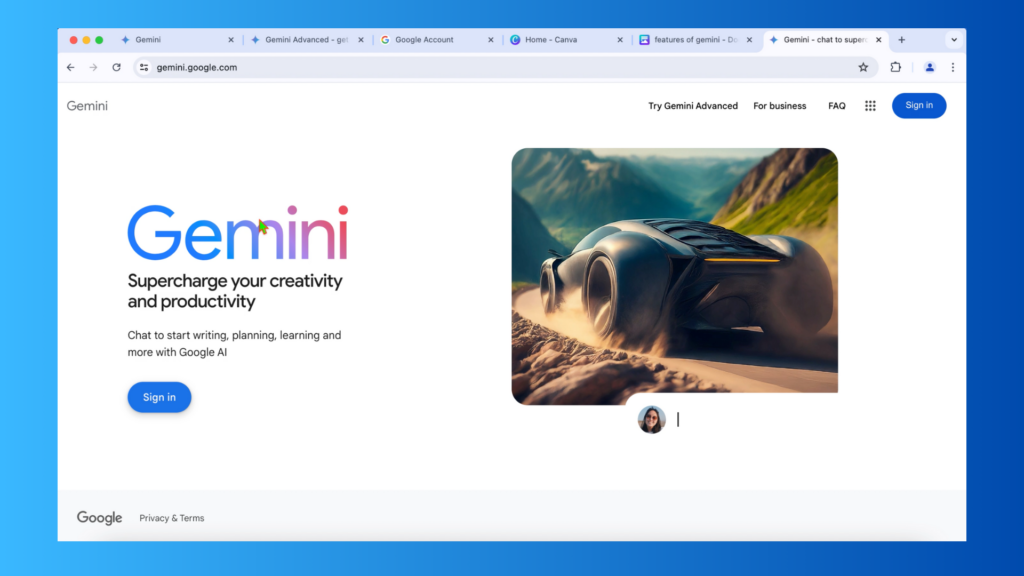
- You can sign in using your Exiting Google account or use other options available. This allows Gemini to connect with your existing Google information and potentially personalize your search results.
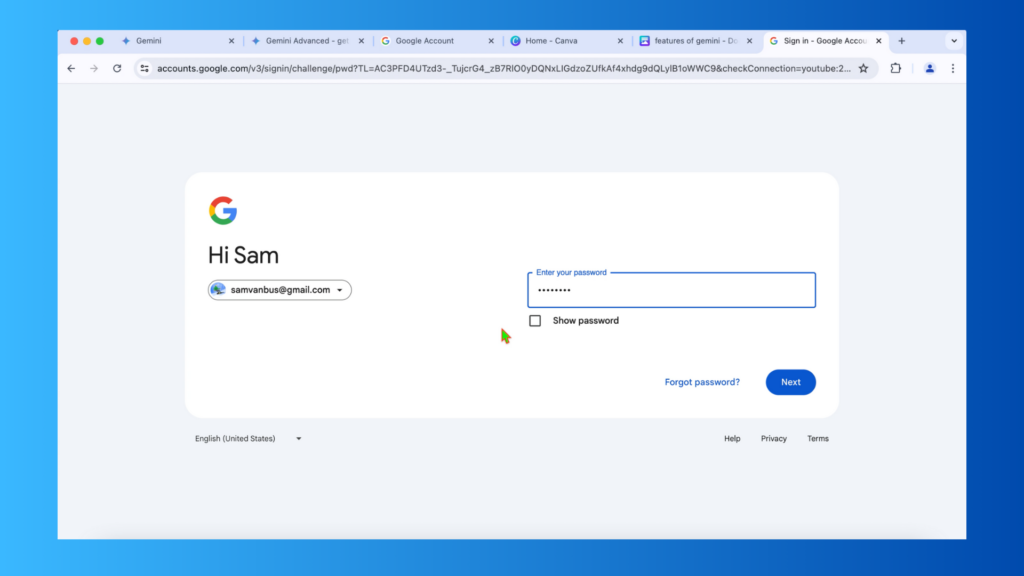
Step 2: Ask Away!
- Locate the main dialog box. This is typically a large white space on the screen, sometimes labeled as “Ask a question” or “Enter a prompt.” This is your gateway to Gemini’s vast knowledge.
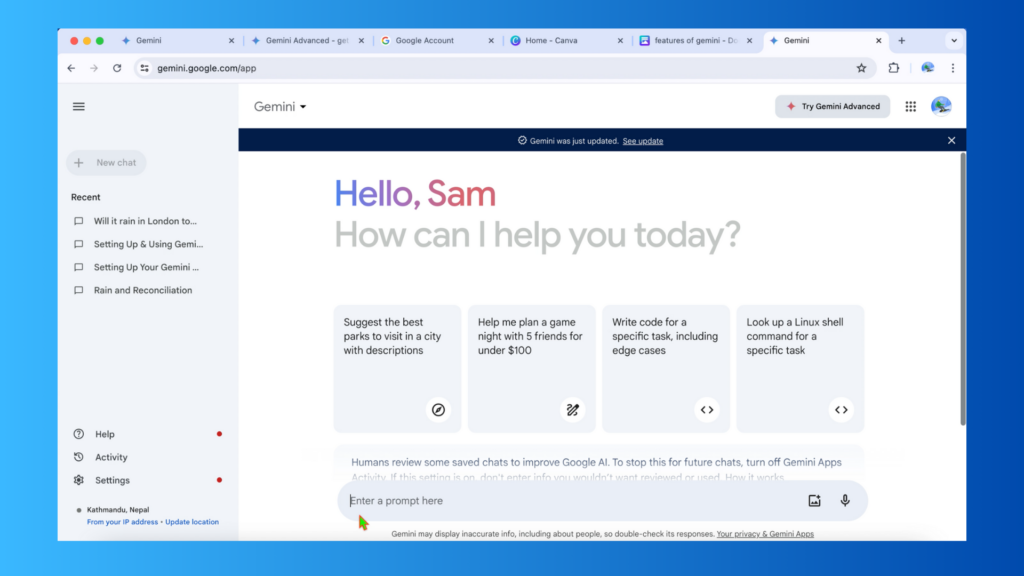
- Craft clear and concise questions. The more specific you are, the better answer you’ll receive. Imagine you’re having a conversation with a highly knowledgeable friend. Here are some examples to illustrate the difference:
- Broad question: “What’s the weather like?”
- Specific question: “Will it rain in London tomorrow?”
- Broad question: “Tell me about the history of France.”
- Specific question: “What were the major events that led to the French Revolution?”
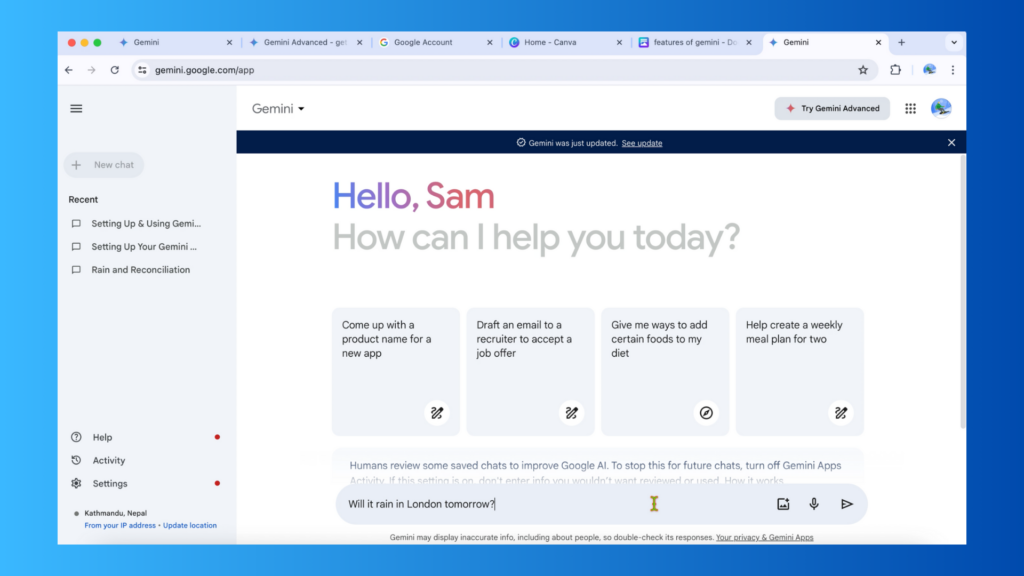
- Consider using keywords that pinpoint your specific area of interest. For instance, if you’re curious about the nutritional content of apples, you could ask “vitamin C content in one apple.”
Step 3: Get Your Answer!
- Once you’ve asked your question, hit Enter or click the “Ask” button. This is Gemini’s cue to spring into action!
- Gemini will analyze your question and leverage its vast knowledge base to deliver a comprehensive answer. Here are some of the ways you might receive your answer:
- Text response: This is the most common format, providing a clear and concise answer directly within the dialog box.
- Links to helpful websites: If your question requires more in-depth information, Gemini might offer relevant web pages to explore.
- Images: For visual learners, Gemini might provide images to supplement the text response. This is particularly helpful for topics like historical events, scientific concepts, or works of art.
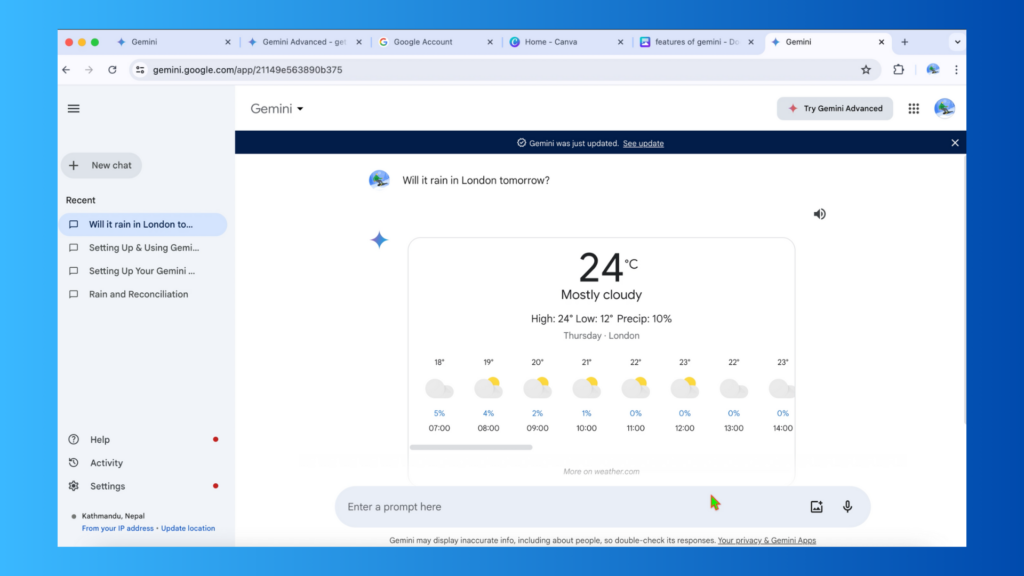
- For complex questions, Gemini might offer multiple perspectives. This allows you to see the topic from different angles and gain a well-rounded understanding.
- In some cases, Gemini might ask clarifying questions. This is a sign that Gemini wants to fully grasp your intent and deliver the most accurate answer possible. Don’t hesitate to provide additional information or rephrase your question for better clarity.
Pro Tip: Don't be afraid to ask challenging or open-ended questions!
Gemini can handle complex topics and provide insightful answers. The more you experiment with your questions, the more you’ll discover the vast potential of this innovative AI tool.
By following these steps and unleashing your inner curious mind, you can transform Gemini AI into a powerful research assistant. So, what are you waiting for? Start exploring the world of knowledge with Gemini by your side!