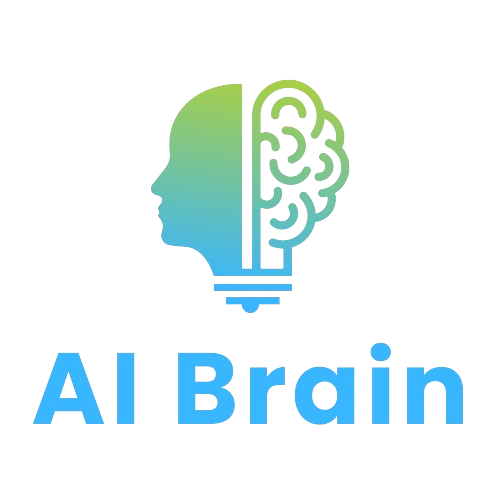The world of artificial intelligence is becoming increasingly accessible, and Google’s Gemini AI is a powerful tool waiting to be explored. With capabilities ranging from creative text generation to complex information analysis, Gemini can be a valuable asset for writers, students, professionals, and anyone with a curious mind.
This guide will walk you through setting up your Gemini AI account and take you on a step-by-step exploration of its interface. We’ll also delve into crafting effective prompts to unlock Gemini’s full potential.
Setting Up Your Gemini AI Account
- Head to the Source: Begin by opening your favorite web browser and navigating to the official Gemini AI website: https://gemini.google.com
- Sign Up for Free: On the homepage, you’ll find a prominent “Sign Up” button. Click it to initiate the account creation process.
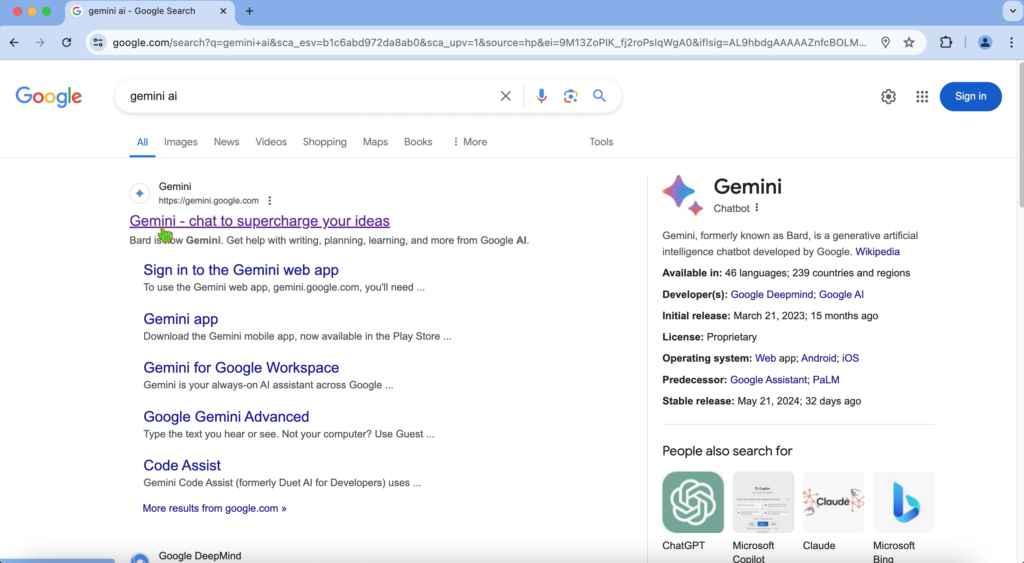
- Sign Up for Free: On the homepage, you’ll find a prominent “Sign Up” button. Click it to initiate the account creation process.
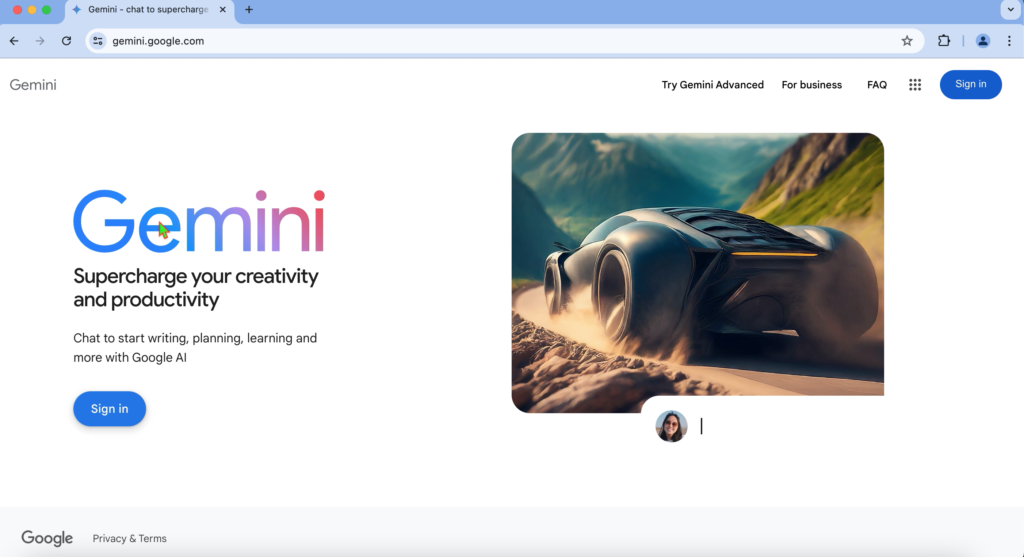
- Choose Your Sign-Up Method: Gemini offers several convenient sign-up options. You can leverage your existing Google account for a seamless experience, or utilize other popular methods like email or social media logins.
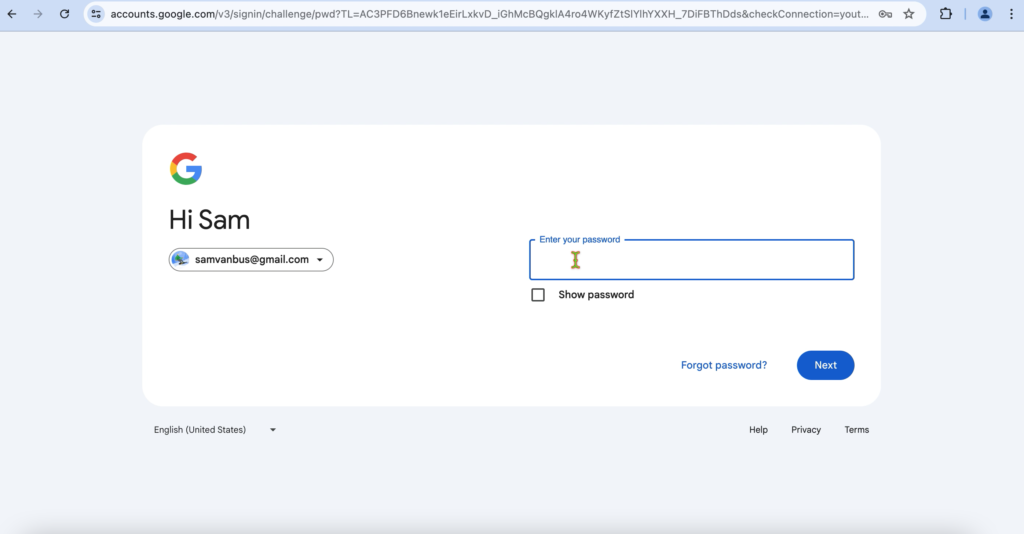
Getting Comfortable with the Interface
- Complete Your Details (Optional): Depending on your chosen sign-up method, you might need to provide additional information like your email address or create a new username and password combination. Follow the on-screen instructions to complete this step.
- Welcome to the Gemini Family!: Congratulations! You’ve successfully created your Gemini AI account. Now, let’s explore the user interface and discover what it has to offer.
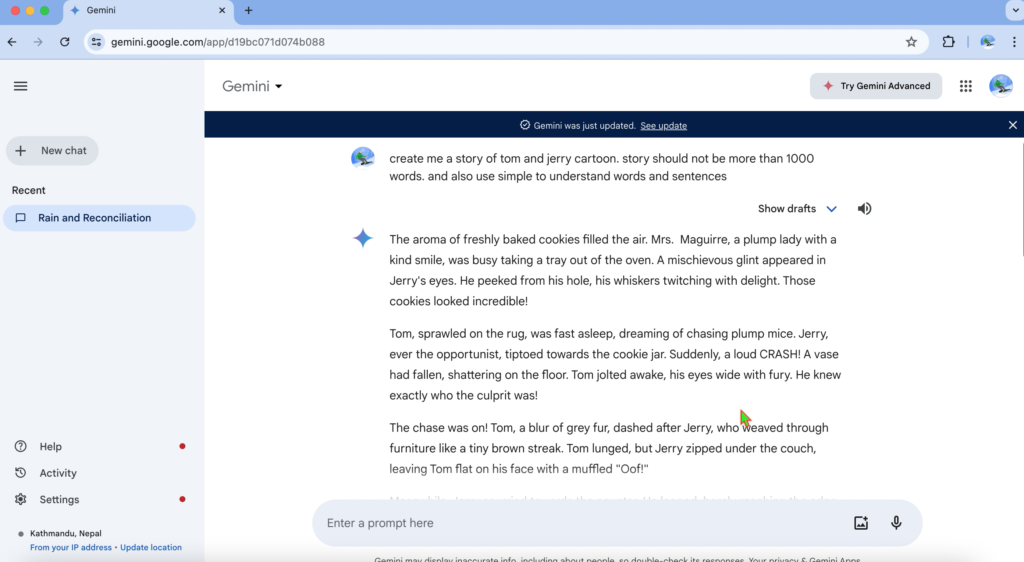
Unleashing Gemini's Potential: Crafting Effective Prompts
Now comes the exciting part: putting Gemini to the test! Here’s how to craft effective prompts to get the most out of this powerful tool:
- Spark Your Curiosity: Think about something that piques your interest. Do you yearn for a poem penned by AI? Perhaps you need help brainstorming a story idea? The possibilities are endless!
- Clarity is Key: Remember, the clearer and more concise your prompt is, the more precise Gemini’s response will be. Avoid ambiguity and provide as much context as possible to guide Gemini towards your desired outcome.
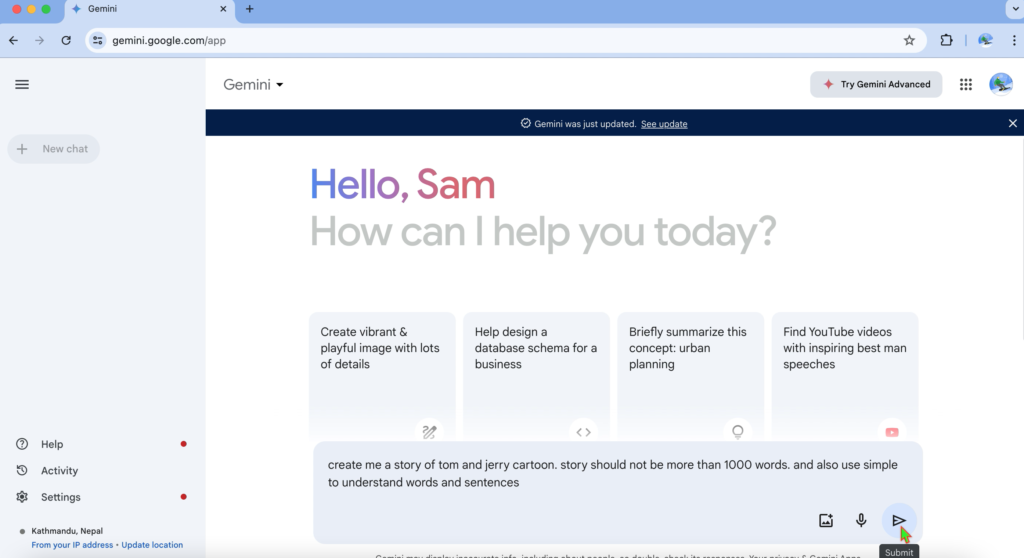
- Experimentation is Your Friend: Don’t be afraid to try different prompts and refine them based on the results you get. Gemini thrives on interaction and learns from each prompt you provide.
- Generate and Refine: Once you’ve crafted your perfect prompt, type it into the prompt box and hit enter, or click the dedicated “Generate” button. Gemini will process your request and deliver its response.
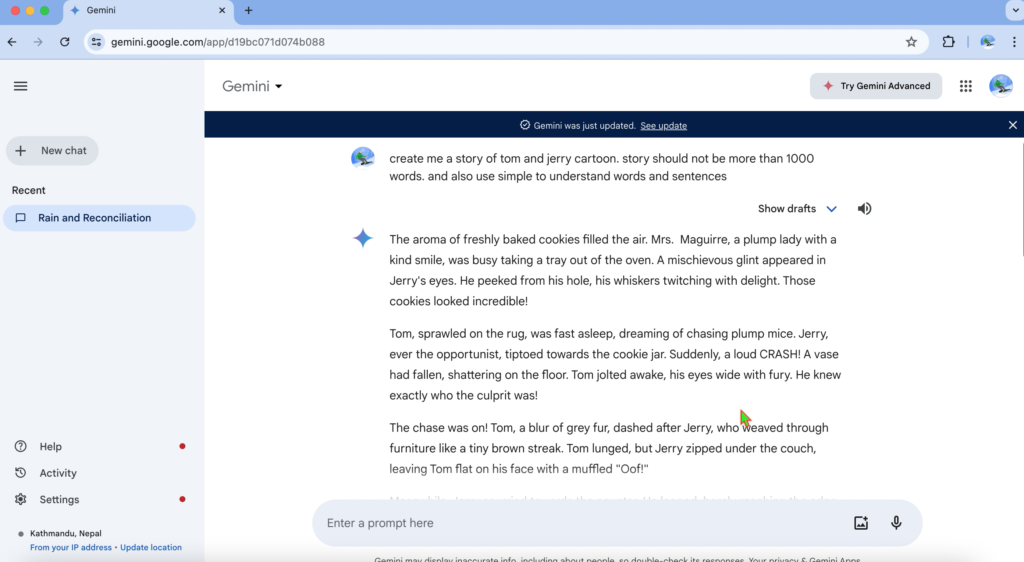
- Iteration is Key: The beauty of Gemini lies in its iterative nature. If the initial response doesn’t quite hit the mark, don’t be discouraged! Refine your prompt based on the generated text and try again. With each iteration, you’ll get closer to your desired outcome.
Conclusion: A World of Possibilities Awaits
You’re now equipped to explore the vast potential of Gemini AI! From writing assistance to code generation, the possibilities are truly endless. With a dash of creativity and a willingness to experiment, you’ll unlock the true power of this remarkable AI tool.
Call to Action:
Share your excitement! In the comments below, let us know what kind of prompts you’re eager to try with Gemini AI. Additionally, if you have any questions, don’t hesitate to ask! We’re here to help you on your AI adventure.
Happy creating!